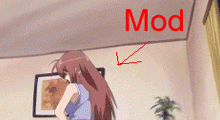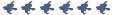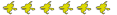No servers appearing in server list
-
fgdtdtdtdr
- Vertex
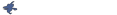
- Posts: 5
- Joined: Fri Jul 30, 2010 5:55 pm
No servers appearing in server list
Hi, I just downloaded OC, looks like a great game, and I've been able to install it fine and play on my own without a problem. However, whenever I try to find servers to play on, or even just play with my brother, I seem to have issues. When I click "Find Servers," the list appears, and "Refreshing server list" appears at the bottom. I've left it to its work for half an hour at a time, and no servers appear, but my brother seems to have no issues finding and connecting to servers, so I try to join the game he's in via the Steam friend list's "Join Game" feature. When I try that, there's a screen that says "Connecting to server" for a couple of minutes, and then it says "Connection failed after 4 retries." I've tried reinstalling, redownloading, restarting my computer, and restarting Steam, and nothing has worked so far. Any help with this would be greatly appreciated.
System Specs:
OS: Windows 7 Ultimate 64-bit
Processor: AMD Phenom 9650
RAM: 7 GB
Graphics card: NVidia Geforce 9500 GT
If you need any other info, please let me know. Thanks in advance!
System Specs:
OS: Windows 7 Ultimate 64-bit
Processor: AMD Phenom 9650
RAM: 7 GB
Graphics card: NVidia Geforce 9500 GT
If you need any other info, please let me know. Thanks in advance!
-
fgdtdtdtdr
- Vertex
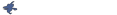
- Posts: 5
- Joined: Fri Jul 30, 2010 5:55 pm
Just tried your suggestion, but that doesn't seem to help any. I'm honestly clueless as to what it could be. I tried other mods and games on Steam to make sure it wasn't a problem with that, but they all work fine.Keychain wrote:"Show Map List" needs to be unchecked.
This is just a guess to fixing your map list though, don't know why your server connecting itself isn't working.
-
fgdtdtdtdr
- Vertex
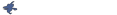
- Posts: 5
- Joined: Fri Jul 30, 2010 5:55 pm
-
fgdtdtdtdr
- Vertex
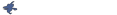
- Posts: 5
- Joined: Fri Jul 30, 2010 5:55 pm
I am encountering the same issue. I just downloaded the mod.
System Specs:
AMD Phenom X3 2.4ghz
4GB Ram
Windows 7 Ultimate 32-bit
Radeon 4870 512mb DDR5
Obsidian is running with CS:S and HL2: Lost Coast enabled. They are both installed on my account. Half-life 2 is also installed.
Ports are forwarded. No firewall is present.
ISP = Comcast. Router = linksys wrt400n.
No servers show up. Attempting to directly connect to a server fails. I can "view info" accurately on friends servers, just not join them.
System Specs:
AMD Phenom X3 2.4ghz
4GB Ram
Windows 7 Ultimate 32-bit
Radeon 4870 512mb DDR5
Obsidian is running with CS:S and HL2: Lost Coast enabled. They are both installed on my account. Half-life 2 is also installed.
Ports are forwarded. No firewall is present.
ISP = Comcast. Router = linksys wrt400n.
No servers show up. Attempting to directly connect to a server fails. I can "view info" accurately on friends servers, just not join them.
-
Zetos Lapier
- Pixel
- Posts: 2
- Joined: Thu Aug 26, 2010 3:58 am
Now I know I only have one post here but me and sshado were discussing the thought last night that it could be a bad download. I'm not certain if he downloaded another version though, is there a chance that one of the download links could have corrupt files?
I only trust moddb so I downloaded from there and it works fine for me.
I only trust moddb so I downloaded from there and it works fine for me.
-
Philosogamer
- Polygon
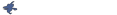
- Posts: 30
- Joined: Thu Jul 01, 2010 8:37 pm
The best solution is to alt+tab or hit the windows key to switch to desktop and manually set it to allow exceptions with Comodo.Sshado wrote:I re-enabled my COMODO firewall and then when the game came up it was allowed as an exception.
Now I have servers.
What I'm guessing is that my firewall was still somehow blocking it even though I thought it was disabled.
It's a pain, but it works.
-
fgdtdtdtdr
- Vertex
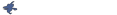
- Posts: 5
- Joined: Fri Jul 30, 2010 5:55 pm
I just figured out my own solution, which may be related to COMODO. I set up my computer to dual boot XP 64-bit and Windows 7, and OC seems to work fine on the XP side (which I don't have COMODO on). If you still have issues connecting on Windows 7 64-bit even after working out COMODO for whatever reason, I recommend switching to a different OS.
most firewalls still block things even they aren't really running (because they are loading themself right after the OS begins to start in order to be loaded when the first virus tries to hack the computer) so you always need to keep your whitelist up2date even if the firewall doesn't seem to be running