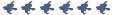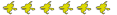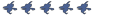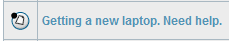That's a performance powerhouse, but 6.6 lbs amounts to... *checks converter* 2.994 Kg, holy crap that's heavy. And I seriously wonder about the battery life, 6 cells doesn't exactly pack a lot of power. :/
Edit:
Oh, and for what it's worth,
here's a link with the ranking of laptop GPUs.
Edit 2:
A 64 or 128 bit memory bus for that GT 740M? Ewwww, all that video memory's just going to waste because there's not enough bandwidth to take advantage of it anyway. :/
Edit 3:
Well, now that I have more time, I'll try to expand on this.
Maestro Fénix wrote:- Normal hard drive, or SSD? Benefits and problems?
If you're expecting to be moving very frequently and using your laptop on unstable platforms (e.g. in a bus or train), then you should consider an SSD since there's no chance of a head crash from mechanical shock - there's no moving parts at all in the first place! Power consumption is also typically lower than a HDD since there's no need to keep a motor running all the time, either. The obvious downsides are capacity and price. However, the laptop you linked has a hybrid drive, which is a curious mix of both worlds. On the upside, you get speed, power efficiency, stability (for the most part) AND capacity. But keep in mind that heads also have a finite number of load/unload cycles before failure is imminent, though they are usually rated in the 300,000 - 600,000 range for laptop drives. Hybrid drives usually power down the spindle motor (the one that spins the disks) when a fetch request for data is satisfied by the SSD portion of the drive, only spinning up again when there is a need to. This means you are far less likely to encounter a head crash on a nasty bump. The downsides are that 1) spinning up a disk from 0 rpm is a
very, very slow process, which means you are sure to notice it, 2) the motor requires a
much stronger current to start the disk spinnning (as opposed to keeping the disk spinning), which means a momentary surge in power consumption, 3) every time this happens, all the mechanical parts undergo wear, 4) the last I read, there is no real standard behind hybrid drives - some manufacturers make the drive 'smart' by having it automatically cache a copy of the appropriate data (e.g. OS files) in the SSD for improved access times, while others require management software to be installed in the OS. The latter case may be an issue for Linux installs. Iirc, the embedded SSD is typically used for keeping a copy of the data stored on disk, it does not actually expand the drive capacity.
Maestro Fénix wrote:- Windows 8.1 improved the backwards compatibility with old programs?
While I can't really comment on 8.1 since I haven't used it personally, I have at least tried out the Release Preview for 8 and found it to be a nice (performance-wise) boost over 7, though I disagree with the UI changes. Boot times were very fast when I installed it on my ancient laptop (on a 320 GB WD Scorpio Black) - they were actually comparable to my desktop, which is running Windows 7 on a 500 GB WD Caviar Black, even when I disabled
Hybrid Boot (which is a compromise between hibernation and shutting the computer down fully). Everything that was working on 7 worked fine on 8 too. And since 8.1 is essentially a service pack to 8 as SP1 is to 7, I don't expect much to change.
Maestro Fénix wrote:- I'm using Windows 7 right now. I could install 7 on the new laptop, and using the same key (the old laptop would be completely formated and left unused, probably waiting to be sold or whatever)?
No, the Windows 7 license on your old laptop is most likely an OEM one, which essentially means that it is tied to the hardware. If the hardware dies, the license dies along with it. You can thank Microsoft for that. Press Windows Key + Pause and scroll down to check your Product ID, if you see an
-OEM- in there then you
do have an OEM license.
Maestro Fénix wrote:- How good are the Intel i7 CPUs? There are better versions/alternatives?
IMHO, these days even i5 processors are really fast, thanks to Turbo Boost and various architectural improvements over processor generations. From what I've seen, i7s are essentially i5s with a little bit more speed and Hyper-Threading, which may or may not help, depending on your workload. Unfortunately, I'm not quite sure if VBSP, VVIS and VRAD benefit from HT, though a quick check with Uncle Google should prove fruitful.
Keep in mind that 4 GB borders on inadequate these days. One very common misconception about memory space differences between 32 and 64 bit is that 4 GB on 32 bit (let's assume a perfect world, where the 32 bit OS can actually see and use all 4 GB) = 4 GB on 64 bit. This is
not the case, because your memory consumption has essentially just doubled since you have to accomodate addresses which are also twice as long now! So a more accurate assumption would actually be 4 GB (x86) <-> 6 - 8 GB (x64,
varies by OS design). Of course, it's far more complex than this, so this is really just a crude guide.
Maestro Fénix wrote:- What exact features should look? (not only on the CPUs, but also on the rest of the stuff).
It's hard to provide a hard and fast rule for this since everyone's needs are different. What will be the most common use case for your laptop (i.e. what will you be using it for most of the time)?