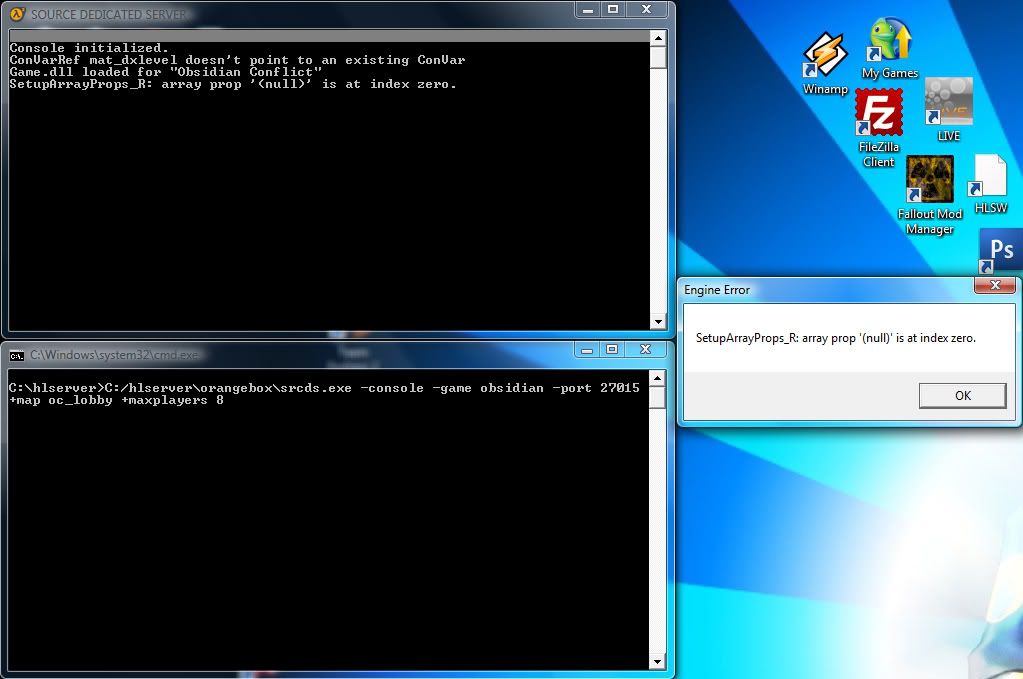Page 2 of 5
Posted: Mon May 11, 2009 1:40 am
by Neico
still, it isn't meant to be used for anything else then syn
btw. the wiki is back now since a while, how about updating it a bit?
Posted: Mon May 11, 2009 2:31 am
by Shana
And no ones going to install steam on a dedicated box to run steams vgui dedicated server tool, which is a waste of resources.
Posted: Fri Jul 03, 2009 11:57 am
by JigglyWiggly
Spoon God wrote:I know this is an old thread, but this might be simpler for some people.
I find it much easier to use the syn dedicated serv tool from the tools tab in steam. It hosts for OC (change to it in the drop-down menu) and it works perfectly - i didn't even have to set anything up.
Problem with that, wouldn't I need to own 2 sets of half life 2 along with the orange box and such? Because I was confused on how that would work on a server with no previous game installations except Synergy Dedicated Server... Well it doesn't, when I run it it says I must own a source engine game to run mods. Makes sense, but what if I just bought another copy of Half life 2 deathmatch, and just took all the gcf files form my desktop to my server, would that work? I doubt it, and this is starting to be unpractical D: Only seems to be nice if you have 2 sets of the orange box... Which I must say is quite cheap at only 30 dollars, but this isn't guaranteed to work forever. What would really be nice is just a dedicated obsidian conflict server tool, makes life easier... And yeah, it probably would spring up a lot more dedicated servers, not that the gcf way is hard or anything, it just takes a few minutes.
W0rf0x wrote:And no ones going to install steam on a dedicated box to run steams vgui dedicated server tool, which is a waste of resources.
On the launch commands you could just do -console and I doubt it really uses anything, though I never use the GUI, it's pointless really lol.
Posted: Wed Jul 22, 2009 9:46 pm
by laserrobotics
EDIT: Since my Steam install is on the F drive, and windows defaults to C, would that cause problems with just running a bat file? Because the updater only worked when I manually navigated to it through the cmd window, and then typed in the line of commands.
EDIT AGAIN: What I did specifically was this:
cd "C:\Program Files\Valve\HLServer"
hldsupdatetool -command update -game "tf" -dir "F:\Program Files\Steam\steamapps\audiosurfyes\source dedicated server"
and then it started downloading. It would not work unless I used cd to change the directory first.
Posted: Fri Jul 24, 2009 12:24 am
by laserrobotics
Is there anyone who would be willing to spend a portion of a day with me over steam trying to get my server working? I've done everything said here, I've forwarded ports 27005-27020 to the right ip address, and both firewalls have those ports and all the steam things as exceptions, but nobody but me can connect to the server. It shows up in the server list for OC, but refuses to let people in.
Posted: Sun Aug 02, 2009 2:44 am
by JigglyWiggly
For me I had to do -ip mylanip for it to show up on the server list. So this is how I start mine up -console -game obsidian +map oc_lobby +maxplayers 20 +fps_max 1000 -ip 192.168.1.118 +r_hunkalloclightmaps 0
Also tbh, I have no idea what you were talking about in your preivous post. My SRCDS is on my F:\ drive. All I had to do with install srcds to it F:\SRCDS, then go to cmd
F:
cd srcds
hldsupdatetool -command blablah blah -dir F:\srcds
Posted: Tue Aug 11, 2009 6:24 pm
by laserrobotics
I got it all working and everything now with the help of Beboo, but what do I do to make it be Classic Co-op and not Teamplay? I can't find any configuration settings or anything about that.
EDIT: Never mind that, the problem was that, when I used
this guide, the preset config file was for Counterstrike and I hadn't completely commented out all the teamplay-specific variables. It's fine now(called The Mysterious Circle Cave).
Posted: Fri Aug 28, 2009 5:55 pm
by terry0423
thanks for the guide, done all the step and work perfectly
thanks a lot!
Posted: Fri Aug 28, 2009 6:07 pm
by Alfie
I get this error when trying to launch my server D:
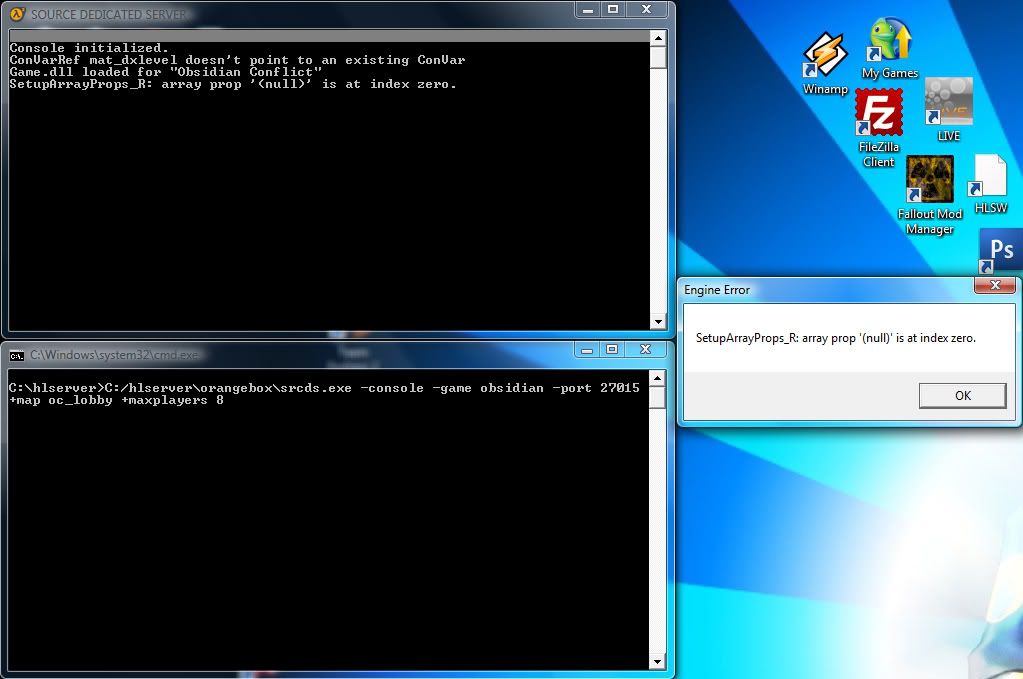
Posted: Sun Sep 13, 2009 3:08 pm
by Mr2D
I have the same problem...

I found a problem with your guid.
Posted: Sun Sep 20, 2009 10:30 pm
by themoldyone
There is no quotes around your installation directory like
C:\***srcds folder***
Needs "C:\(Where every it is)"
Remember the quotes or it wont work.
Posted: Mon Mar 15, 2010 10:49 pm
by LeoKilo
Posted: Mon Mar 15, 2010 11:05 pm
by Neico
try to look at
http://wiki.obsidianconflict.net/?title ... indows_%29 as this might have a more user friendly description (if not, someone could go ahead and clean that up...)
Posted: Tue Mar 16, 2010 1:32 am
by LeoKilo
what is srcds directory
Posted: Tue Mar 16, 2010 1:56 am
by Shana
The folder you want to install hldsupdatetool in.