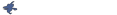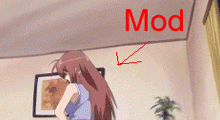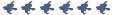I did not even rename the bin folder I just used the engine binaries you posted and now I can start the server but I cant connect to it i get this error:TESLA-X4 wrote:If you really need to get the server up a.s.a.p., for now, rename your bin folder to something like 'bin_se2009', then use the engine binaries I posted above in their place. It should work fine, but don't see it as a long term solution.
Engine Error
Couldn't allocate any server IP port