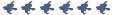Trying to Set up a listen server
-
FluffyMikuo
- Vertex
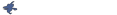
- Posts: 8
- Joined: Mon Aug 30, 2010 5:32 am
Trying to Set up a listen server
I've tried using sv_lan 0 and heartbeat in an autoexec file but it doesnt work which i read up to do in 2008, so i'm guessing that probably changed. So how can i set one up if thats possible, or is it impossible due to the stupid valve updates
Changes to sv_lan don't take effect until a mapchange, so try changing maps after setting it.
Apparently, Valve can't make games beyond the number 2.
I think the only time we'll get a Source SDK code update is when it starts having purchasable hats integrated, i.e. hatconomy.
Please do not make assumptions you are not knowledgeable enough to make - that just backfires on yourself.
Tick me off, and I'll be sure to give you the golden treatment. Haven't you heard? Silence is golden.
I think the only time we'll get a Source SDK code update is when it starts having purchasable hats integrated, i.e. hatconomy.
Please do not make assumptions you are not knowledgeable enough to make - that just backfires on yourself.
Tick me off, and I'll be sure to give you the golden treatment. Haven't you heard? Silence is golden.
- MasterofPuppets
- Polygon
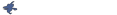
- Posts: 26
- Joined: Sun Aug 08, 2010 9:20 pm
- Location: Somewhere you are not.
-
FluffyMikuo
- Vertex
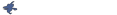
- Posts: 8
- Joined: Mon Aug 30, 2010 5:32 am
Well thats one problem I have, my router doesn't like forwarding ports properly.
I got a Dlink DIR-655, I followed the instructions from portforward[DOT]com but that didnt work because their tutorial is outdated I believe.
The pictures they had for examples were different, and the tech support didn't help at all when I asked. (He asked for the brandname and model number when I addressed it in the title and in my question =_=)
Can't I use something like Gameranger to make this work? I don't think gameranger has obsidian conflict in the lists.
Also by using an autoexec to do sv_lan 0 and heartbeat, I dont need to change the map so people can join off right as I start up the server.
I got a Dlink DIR-655, I followed the instructions from portforward[DOT]com but that didnt work because their tutorial is outdated I believe.
The pictures they had for examples were different, and the tech support didn't help at all when I asked. (He asked for the brandname and model number when I addressed it in the title and in my question =_=)
Can't I use something like Gameranger to make this work? I don't think gameranger has obsidian conflict in the lists.
Also by using an autoexec to do sv_lan 0 and heartbeat, I dont need to change the map so people can join off right as I start up the server.
- MasterofPuppets
- Polygon
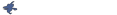
- Posts: 26
- Joined: Sun Aug 08, 2010 9:20 pm
- Location: Somewhere you are not.
Well, being a Source engine based mod, there's little deviation (none, in fact) in port requirements between mods (and even official Valve games, for that matter). If there's a preset for 'Half-Life 2', 'Counter-Strike Source' or some other official Valve game, use it - it should work just fine.
Apparently, Valve can't make games beyond the number 2.
I think the only time we'll get a Source SDK code update is when it starts having purchasable hats integrated, i.e. hatconomy.
Please do not make assumptions you are not knowledgeable enough to make - that just backfires on yourself.
Tick me off, and I'll be sure to give you the golden treatment. Haven't you heard? Silence is golden.
I think the only time we'll get a Source SDK code update is when it starts having purchasable hats integrated, i.e. hatconomy.
Please do not make assumptions you are not knowledgeable enough to make - that just backfires on yourself.
Tick me off, and I'll be sure to give you the golden treatment. Haven't you heard? Silence is golden.
-
FluffyMikuo
- Vertex
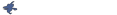
- Posts: 8
- Joined: Mon Aug 30, 2010 5:32 am
I'm aware of that, but my router just doesn't what to forwardports properly, it keeps adding a ipaddress instead of leaving it blank or zeros when i try to forward a TCP port.
I have ports 27020-27039 TCP and 1600 UDP forwarded with an IP Address of my internal ip, and 27000-27015 UDP forwarded with an Ip address of zeros.
When i looked at the pictures from portforward.com, the ip address fields were empty, and it said 20 -- port forwarding rules where as mine said 24
I have ports 27020-27039 TCP and 1600 UDP forwarded with an IP Address of my internal ip, and 27000-27015 UDP forwarded with an Ip address of zeros.
When i looked at the pictures from portforward.com, the ip address fields were empty, and it said 20 -- port forwarding rules where as mine said 24
Port forwarding is really telling your router, "Send any data you get on port <number> to this computer <IP address>." That's why the site recommends you to set up a static IP for the computer, or the router will not be able to determine where to send the packets to (it drops them instead, and your server becomes invisible) if the computer gets assigned a different address for whatever reason. You'll need to set up a static IP for the computer, and then set the port forwarding rules to forward incoming connections from those ports to the computer's IP address.
Edit:
Also, Source engine servers use UDP ports for client connections and TCP for RCON. That's probably why you're getting that problem - the router doesn't know which computer on your network to send them to, since the IP address is all zeros!
Edit:
Also, Source engine servers use UDP ports for client connections and TCP for RCON. That's probably why you're getting that problem - the router doesn't know which computer on your network to send them to, since the IP address is all zeros!
-
FluffyMikuo
- Vertex
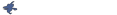
- Posts: 8
- Joined: Mon Aug 30, 2010 5:32 am
-
FluffyMikuo
- Vertex
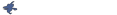
- Posts: 8
- Joined: Mon Aug 30, 2010 5:32 am
-
FluffyMikuo
- Vertex
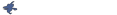
- Posts: 8
- Joined: Mon Aug 30, 2010 5:32 am