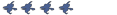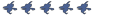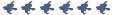COPY PASTA:
Grab Propper 0.21 and 0.2, one has the update, the other has the prefabs that are required.
http://crazycarl.hl2sm.com/files/
Many mappers need to make props for their maps, but don't want to learn a separate modeling program. This tool allows them to make models in Hammer in a one-step process. It's also useful to modelers who work with mappers. No other method of .vmf export keeps texture mapping intact, or auto-generates a physics mesh.
Features:
* Can create static props or physics props
* Generates a .qc file and automatically compiles the prop for use in your game.
* Generates a working physics mesh.
* Automatic material conversion--Turns map textures into valid model textures.
* Distinguishes between real textures and "tool" textures.
* Respects Hammer smoothing groups or autosmooth.
* Configure your prop from within Hammer.
Future Planned Features:
* Displacement support
* Output multiple models out of one map
* Automatic culling of invisible faces
* Breakable models with custom gib creation.
* LOD support.
Edit: Found this thingymabob off the FP forums, too sleepy to quote full page so here it is http://www.facepunch.com/showthread.php?t=840670
Microbrush2, alt to hammer.