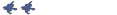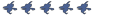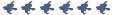A while ago, I tried to make a $selfillum 1 texture for a character's eyes, so they could glow in the dark, even if the whole face was in complete darkness.
The closest I could get was making the "whites" of the eyes glow, but that would look silly if the pupil texture wasn't on there.
I made the textures and tried MANY different things, but to no avail. Would a new shader have to be developed to allow self-illuminated pupils? Or am I just missing something stupid?
This is what I have so far... Looks neat, but it still needs to actually glow:
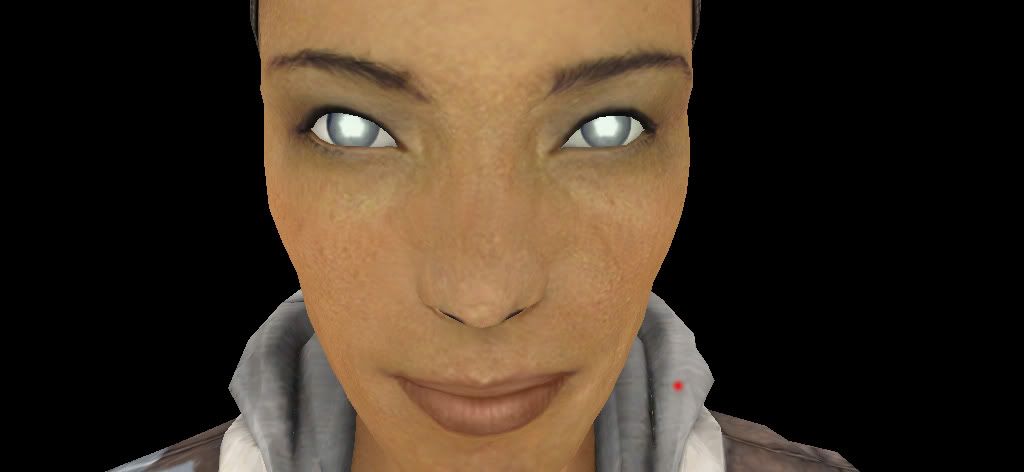
Alyx ala' Riddick.