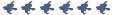"Could not load: gameui"?
"Could not load: gameui"?
Ok, here's the plot: I'm attempting on mapping for Obsidian and have successfully set up hammer for Obsidian mapping, but when I compile and the game launches, the main menu background image shows for a few seconds and then the app shuts down and all I get is what this image below shows. Anyone got a clue about what could possibly be wrong? I can start and play my compiled maps when I start Obsidian manually, but that is a pain in the arse.


-
[JSC][GU]PREDATOR
- Obsidian Premium
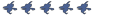
- Posts: 1624
- Joined: Mon May 29, 2006 12:06 pm
-
[JSC][GU]PREDATOR
- Obsidian Premium
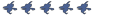
- Posts: 1624
- Joined: Mon May 29, 2006 12:06 pm
-
[JSC][GU]PREDATOR
- Obsidian Premium
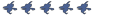
- Posts: 1624
- Joined: Mon May 29, 2006 12:06 pm
And you can play the mod just fine?
GameUI must mean the GameUI.dll in the sourcesdk\bin folder.
Do you have that? If not a simple "Refresh SDK content" should work.
In GameConfig.txt in your sourcesdk\bin post the obsidian lines.
Should look something like this...
GameUI must mean the GameUI.dll in the sourcesdk\bin folder.
Do you have that? If not a simple "Refresh SDK content" should work.
In GameConfig.txt in your sourcesdk\bin post the obsidian lines.
Should look something like this...
Code: Select all
"Obsidian Developer"
{
"GameDir" "e:\steam\SteamApps\SourceMods\obsidian"
"hammer"
{
"GameData0" "e:\steam\steamapps\[MYEMAIL]\sourcesdk\bin\Obsidian.fgd"
"TextureFormat" "5"
"MapFormat" "4"
"DefaultTextureScale" "0.250000"
"DefaultLightmapScale" "16"
"GameExe" "E:\Steam\SteamApps\[MYEMAIL]\half-life 2 deathmatch\hl2.exe"
"DefaultSolidEntity" "func_detail"
"DefaultPointEntity" "info_player_deathmatch"
"BSP" "E:\Steam\SteamApps\[MYEMAIL]\sourcesdk\bin\vbsp.exe"
"Vis" "E:\Steam\SteamApps\[MYEMAIL]\sourcesdk\bin\vvis.exe"
"Light" "E:\Steam\SteamApps\[MYEMAIL]\sourcesdk\bin\vrad.exe"
"GameExeDir" "e:\steam\steamapps\[MYEMAIL]\half-life 2 deathmatch"
"MapDir" "E:\hl2modsrc\obsidian\mapsrc"
"BSPDir" "E:\Steam\SteamApps\SourceMods\obsidiandev\maps"
"CordonTexture" "tools\toolsskybox"
"MaterialExcludeCount" "0"
}
}Oniyuri wrote:I have set up Hammer according to the help in the Obsidian SDK folder in the obsidian directory. I can run the game, join servers, start servers and even play my own maps, as long as Obsidian is started manually.
Might it help if I disable dev mode when compiling?
hmm, I dont think so. Is that dll in the bin folder? GameUI.dll