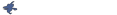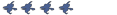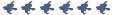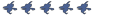Access is Denied
Access is Denied
Hi. So when I try to compile my map, the compile log gives a bunch of:
Windows gave the following error:
"Access is Denied"
and at the end it gives an error that says something along the lines of "Error 21: a different FS is already in use."
This only happens when i try to compile with Obsidian.
Also I used the Obsidian SDK installer to map for Obsidian, perhaps it was out of date with this recent update?
Windows gave the following error:
"Access is Denied"
and at the end it gives an error that says something along the lines of "Error 21: a different FS is already in use."
This only happens when i try to compile with Obsidian.
Also I used the Obsidian SDK installer to map for Obsidian, perhaps it was out of date with this recent update?
There is only one account on my computer and it has all access.
As I said, only Obsidian gives me this error, compiling for EP2, TF2, etc. works fine.
What do you mean by documentation?
Compile Log:
Afterwards it gives an error in a seperate window that says:
As I said, only Obsidian gives me this error, compiling for EP2, TF2, etc. works fine.
What do you mean by documentation?
Compile Log:
Code: Select all
** Executing...
** Command: "d:\games\steam\steamapps\maddios2\sourcesdk\bin\vbsp.exe"
** Parameters: -game "d:\games\steam\steamapps\SourceMods\Obsidian" "D:\games\Steam\steamapps\SourceMods\obsidian\maps\oc_starship"
* Could not execute the command:
"d:\games\steam\steamapps\maddios2\sourcesdk\bin\vbsp.exe" -game "d:\games\steam\steamapps\SourceMods\Obsidian" "D:\games\Steam\steamapps\SourceMods\obsidian\maps\oc_starship"
* Windows gave the error message:
"Access is denied."
** Executing...
** Command: "d:\games\steam\steamapps\maddios2\sourcesdk\bin\vvis.exe"
** Parameters: -game "d:\games\steam\steamapps\SourceMods\Obsidian" "D:\games\Steam\steamapps\SourceMods\obsidian\maps\oc_starship"
* Could not execute the command:
"d:\games\steam\steamapps\maddios2\sourcesdk\bin\vvis.exe" -game "d:\games\steam\steamapps\SourceMods\Obsidian" "D:\games\Steam\steamapps\SourceMods\obsidian\maps\oc_starship"
* Windows gave the error message:
"Access is denied."
** Executing...
** Command: "d:\games\steam\steamapps\maddios2\sourcesdk\bin\vrad.exe"
** Parameters: -both -game "d:\games\steam\steamapps\SourceMods\Obsidian" "D:\games\Steam\steamapps\SourceMods\obsidian\maps\oc_starship"
* Could not execute the command:
"d:\games\steam\steamapps\maddios2\sourcesdk\bin\vrad.exe" -both -game "d:\games\steam\steamapps\SourceMods\Obsidian" "D:\games\Steam\steamapps\SourceMods\obsidian\maps\oc_starship"
* Windows gave the error message:
"Access is denied."
** Executing...
** Command: Copy File
** Parameters: "D:\games\Steam\steamapps\SourceMods\obsidian\maps\oc_starship.bsp" "d:\games\steam\steamapps\SourceMods\obsidian\maps\oc_starship.bsp"
** Executing...
** Command: "d:\games\steam\steamapps\maddios2\half-life 2\hl2.exe"
** Parameters: -game "d:\games\steam\steamapps\SourceMods\Obsidian" +map "oc_starship"Code: Select all
MountAppFilesystem() failed: SteamMountAppFilesystem(218,35,0x203cfd54) failed with error 21: A different version of this FS is already in use======================================================================================
O B S I D I A N C O N F L I C T S D K S E T U P D O C U M E N T A T I O N
======================================================================================
Your GameConfig file has been changed in the folder:
"SteamAppsDir\STEAMID\sourcesdk\bin\orangebox\bin".
If you find these new settings aren't working for you, please read through this
file for help. If you still can't find the solution, you can rename
"GameConfig.backup", located in the same folder as the new GameConfig.
Setup does not overwrite files, but does replace missing ones. You can run the setup at
anytime if you accidentally delete content in the orangebox folder.
===If you wish to use Left 4 Dead content:
Since Left 4 Dead isn't currently mountable in Obsidian Conflict, you must
include any Left 4 Dead content in your map, with your map. To do this you will have to
copy it from your sourcesdk\bin\orangebox folder to both your obsidian and obsidian
sdk folders. When you distribute your map, you must remember to include this content or
else others will see an error sign ingame. Soon a tool will be availible that will scan
your orangebox\left4dead folder and your map, and set up the necassry relationships to
make it work. But until then you have to do it manually.
===If you wish to use custom content (such as custom materials/models/sounds):
Most content, such as Episodic, Counterstrike: Source, and Day of Defeat:
Source, can be mounted in Obsidian Conflict after you add it in your map with Hammer.
This means that you will not have to mess with any files inside your obsidian folder,
and neither will others who download your map. However, custom content and Left 4 Dead
content cannot be mounted. When adding custom content, you must add it first to your
Obsidian SDK directory to access it in Hammer, then again to your Obsidian folder for
it to show up in-game. When mapping, keep in mind that everything custom that you see
in hammer must be in your Obsidian SDK folder.
Once setup is complete, you should never have to edit any files in your
sourcesdk\bin\orangebox folder. If you want to edit content in that folder, copy it to
your obsidian sdk directory, edit it, then copy it to your obsidian folder.
For organization reasons, fellow mappers appreciate if you put all custom
content that you use in a folder specific to your maps. For example, if you look in your
obsidian folder you will notice that Tysn puts all of his custom content into the folder
"Tysn". This specific folder should be the same amongst all the subfolders in your
obsidian directory. This is how I set up my custom content:
obsidian\materials\shiftey\decal\movieposter.vmt
obsidian\models\shiftey\kevlarvest.mdl
obsidian\sound\shiftey\bananafone.mp3
obsidian\scenes\shiftey\arnold_gettothechopper.scn
===If you have trouble loading maps after compiling in Hammer, try the following steps:
1. Open Hammer and go to Tools > Options.
2. Look for the field entitled "Game Executable Directory" and change it to your
Steam folder. (ex. "C:\Program Files\Steam").
3. Then go to the Build Programs tab and under Game Executable change it to
Steam.exe. (ex. "C:\Program Files\Steam\Steam.exe")
4. When you select File > Run map.., a window should appear. Find "Additional game
parameters" at the bottom of this window and copy/paste:
-gameidlaunch 218 -game 'SteamAppsDir\SourceMods\obsidian' -dev -console
Change Steamappsdir to yours. Of course in the SDK documentation on your pc, it gives you the full filepath.
Also:
should be
and etc for all the other paths.
Thats the config from the sdk installer default gameconfig file.
O B S I D I A N C O N F L I C T S D K S E T U P D O C U M E N T A T I O N
======================================================================================
Your GameConfig file has been changed in the folder:
"SteamAppsDir\STEAMID\sourcesdk\bin\orangebox\bin".
If you find these new settings aren't working for you, please read through this
file for help. If you still can't find the solution, you can rename
"GameConfig.backup", located in the same folder as the new GameConfig.
Setup does not overwrite files, but does replace missing ones. You can run the setup at
anytime if you accidentally delete content in the orangebox folder.
===If you wish to use Left 4 Dead content:
Since Left 4 Dead isn't currently mountable in Obsidian Conflict, you must
include any Left 4 Dead content in your map, with your map. To do this you will have to
copy it from your sourcesdk\bin\orangebox folder to both your obsidian and obsidian
sdk folders. When you distribute your map, you must remember to include this content or
else others will see an error sign ingame. Soon a tool will be availible that will scan
your orangebox\left4dead folder and your map, and set up the necassry relationships to
make it work. But until then you have to do it manually.
===If you wish to use custom content (such as custom materials/models/sounds):
Most content, such as Episodic, Counterstrike: Source, and Day of Defeat:
Source, can be mounted in Obsidian Conflict after you add it in your map with Hammer.
This means that you will not have to mess with any files inside your obsidian folder,
and neither will others who download your map. However, custom content and Left 4 Dead
content cannot be mounted. When adding custom content, you must add it first to your
Obsidian SDK directory to access it in Hammer, then again to your Obsidian folder for
it to show up in-game. When mapping, keep in mind that everything custom that you see
in hammer must be in your Obsidian SDK folder.
Once setup is complete, you should never have to edit any files in your
sourcesdk\bin\orangebox folder. If you want to edit content in that folder, copy it to
your obsidian sdk directory, edit it, then copy it to your obsidian folder.
For organization reasons, fellow mappers appreciate if you put all custom
content that you use in a folder specific to your maps. For example, if you look in your
obsidian folder you will notice that Tysn puts all of his custom content into the folder
"Tysn". This specific folder should be the same amongst all the subfolders in your
obsidian directory. This is how I set up my custom content:
obsidian\materials\shiftey\decal\movieposter.vmt
obsidian\models\shiftey\kevlarvest.mdl
obsidian\sound\shiftey\bananafone.mp3
obsidian\scenes\shiftey\arnold_gettothechopper.scn
===If you have trouble loading maps after compiling in Hammer, try the following steps:
1. Open Hammer and go to Tools > Options.
2. Look for the field entitled "Game Executable Directory" and change it to your
Steam folder. (ex. "C:\Program Files\Steam").
3. Then go to the Build Programs tab and under Game Executable change it to
Steam.exe. (ex. "C:\Program Files\Steam\Steam.exe")
4. When you select File > Run map.., a window should appear. Find "Additional game
parameters" at the bottom of this window and copy/paste:
-gameidlaunch 218 -game 'SteamAppsDir\SourceMods\obsidian' -dev -console
Change Steamappsdir to yours. Of course in the SDK documentation on your pc, it gives you the full filepath.
Also:
Code: Select all
d:\games\steam\steamapps\maddios2\sourcesdk\bin\vvis.exeCode: Select all
d:\games\steam\steamapps\maddios2\sourcesdk\bin\orangebox\bin\vvis.exeCode: Select all
"Configs"
{
"Games"
{
"Obsidian Conflict SVN SDK"
{
"GameDir" "SteamAppsDir\SourceMods\obsidian\Obsidian SDK"
"hammer"
{
"GameData0" "SteamAppsDir\SourceMods\obsidian\Obsidian SDK\Obsidian.fgd"
"TextureFormat" "5"
"MapFormat" "4"
"DefaultTextureScale" "0.250000"
"DefaultLightmapScale" "16"
"GameExe" "SteamAppsDir\STEAMID\source sdk base 2007\hl2.exe"
"DefaultSolidEntity" "func_detail"
"DefaultPointEntity" "prop_physics_multiplayer"
"BSP" "SteamAppsDir\STEAMID\sourcesdk\bin\orangebox\bin\vbsp.exe"
"Vis" "SteamAppsDir\STEAMID\sourcesdk\bin\orangebox\bin\vvis.exe"
"Light" "SteamAppsDir\STEAMID\sourcesdk\bin\orangebox\bin\vrad.exe"
"GameExeDir" "SteamAppsDir\STEAMID\source sdk base 2007"
"MapDir" "SteamAppsDir\STEAMID\sourcesdk_content\obsidian\mapsrc"
"BSPDir" "SteamAppsDir\SourceMods\obsidian\maps"
"CordonTexture" "tools\toolsskybox"
"MaterialExcludeCount" "0"
}
}
}
"SDKVersion" "3"
}Hammer is just trying to launch obsidian if I remember correctly.
Forget that error, go in game and you should find your map waiting to be played?
Or if I'm wrong post your gameconfig for inspection. Also I tend to use hl2/mapsrc rather than an obsidian/mapsrc.
Forget that error, go in game and you should find your map waiting to be played?
Or if I'm wrong post your gameconfig for inspection. Also I tend to use hl2/mapsrc rather than an obsidian/mapsrc.
'I would probably smarten up before you meet Violet'.
'She has zero tolerance for idiots'.
fug's Obsidian files
fug's Obsidian clips
Obsidian wiki
Obsidian Map Database
'She has zero tolerance for idiots'.
fug's Obsidian files
fug's Obsidian clips
Obsidian wiki
Obsidian Map Database
NP.
You should be able to run obsidian in window*d mode aswell as hammer at the same time if your pc is fairly modern. I find this is the best way to test things quickly.
Tbh I find it a pain now if I compile say in ep2 and the thing starts launching. I can*t remeber the command but you can specify in hammer advanced compile parameters this sort of thing.
You should be able to run obsidian in window*d mode aswell as hammer at the same time if your pc is fairly modern. I find this is the best way to test things quickly.
Tbh I find it a pain now if I compile say in ep2 and the thing starts launching. I can*t remeber the command but you can specify in hammer advanced compile parameters this sort of thing.
'I would probably smarten up before you meet Violet'.
'She has zero tolerance for idiots'.
fug's Obsidian files
fug's Obsidian clips
Obsidian wiki
Obsidian Map Database
'She has zero tolerance for idiots'.
fug's Obsidian files
fug's Obsidian clips
Obsidian wiki
Obsidian Map Database