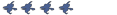I installed it by way of the special installer once already, had the errors, but didn't really think about them at the time. Reinstalled my OS (Vista Home Premium 64 bit), and am reinstalling the SDK content right now. For the most part, the installer works properly, except for CHANGE[.]COM, which was called four times. Each resulted in an "Unsupported 16 bit Application" error.
The log in the cmd window for each error is this: "This version of Obsidian SDK Setup Rev 2\BIN\CHANGE[.]COM is not compatible with the version of Windows you're running. Check your computer's system information to see whether you need a x86 (32-bit) or x64 (64-bit) version of the program, and then contact the software publisher."
What does change[.]com do, and how crucial is it to the functioning of the obsidian content?
ObsidianSDK 64 bit incompatability (not totally)
CHANGE is a command program that changes the text in certain text files to match what you need for your gameconfig.txt to work.
After completing the SDK setup, do the following:
Open up your Gameconfig.txt after the install is done and do a find/replace of "SteamAppsDir" to your steamapps directory (ex. C:\Program files\valve\steam\steamapps).
Then do the same for "STEAMID" to your steam ID (ex. mine would be "shiftey").
The installer uses it two more times to change some values in the help files to make things easier if you have problems. But if you can figure out what I just told you then the help files won't be very useful to you anyway.
After completing the SDK setup, do the following:
Open up your Gameconfig.txt after the install is done and do a find/replace of "SteamAppsDir" to your steamapps directory (ex. C:\Program files\valve\steam\steamapps).
Then do the same for "STEAMID" to your steam ID (ex. mine would be "shiftey").
The installer uses it two more times to change some values in the help files to make things easier if you have problems. But if you can figure out what I just told you then the help files won't be very useful to you anyway.