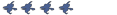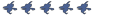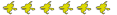Tono said it should be sticky, so I'm just posting this. Unfortunately I can't post in the Tutorials Archieve section because I'm not a moderator.
Well, W0rf0x told me once how to set up the SDK so you can map for Obsidian while being able to access EP2 content in hammer.
Here's what you have to do:
You just copy paste your OC materials and models folders into the obsidian SDK folder (maybe even the sounds folder). Then you put this gameinfo.txt there, too:
Code:
Code: Select all
"GameInfo"
{
game "Obsidian Conflict v1.34"
title "OBSIDIAN CONFLICT V1.34"
title2 "OBSIDIAN CONFLICT V1.34"
type multiplayer_only
nomodels 0
nohimodel 1
nocrosshair 1
hidden_maps
{
"test_speakers" 1
"test_hardware" 1
}
developer "Obsidian Conflict Team"
developer_url "http://www.ObsidianConflict.com"
icon "resource/obsidian"
FileSystem
{
SteamAppId 420 // This will mount all the GCFs we need (240=CS:S, 220=HL2).
ToolsAppId 211 // Tools will load this (ie: source SDK caches) to get things like materials\debug, materials\editor, etc.
//
// The code that loads this file automatically does a few things here:
//
// 1. For each "Game" search path, it adds a "GameBin" path, in <dir>\bin
// 2. For each "Game" search path, it adds another "Game" path in front of it with _<langage> at the end.
// For example: c:\hl2\cstrike on a french machine would get a c:\hl2\cstrike_french path added to it.
// 3. For the first "Game" search path, it adds a search path called "MOD".
// 4. For the first "Game" search path, it adds a search path called "DEFAULT_WRITE_PATH".
//
//
// Search paths are relative to the base directory, which is where hl2.exe is found.
//
// |gameinfo_path| points at the directory where gameinfo.txt is.
// We always want to mount that directory relative to gameinfo.txt, so
// people can mount stuff in c:\mymod, and the main game resources are in
// someplace like c:\program files\valve\steam\steamapps\half-life 2.
//
SearchPaths
{
Game |gameinfo_path|.
Game ep2
Game episodic
Game lostcoast
Game |all_source_engine_paths|hl2
}
}
}
Then you go to ...sourcesdk\bin\orangebox\bin, open gameconfig.txt and add that:
Code:
Code: Select all
"Obsidian Conflict 1.34 : EP2 Content"
{
"GameDir" "d:\steam\steamapps\SourceMods\Obsidian\Obsidian SDK"
"hammer"
{
"GameData0" "d:\steam\steamapps\SourceMods\Obsidian\Obsidian SDK\Obsidian.fgd"
"TextureFormat" "5"
"MapFormat" "4"
"DefaultTextureScale" "0.250000"
"DefaultLightmapScale" "16"
"GameExe" "d:\steam\steamapps\*account name goes here*\source sdk base 2007\hl2.exe"
"DefaultSolidEntity" "func_detail"
"DefaultPointEntity" "ai_ally_manager"
"BSP" "d:\steam\steamapps\*account name goes here*\sourcesdk\bin\orangebox\bin\vbsp.exe"
"Vis" "d:\steam\steamapps\*account name goes here*\sourcesdk\bin\orangebox\bin\vvis.exe"
"Light" "d:\steam\steamapps\*account name goes here*\sourcesdk\bin\orangebox\bin\vrad.exe"
"GameExeDir" "d:\steam\steamapps\*account name goes here*\source sdk base 2007"
"MapDir" "d:\steam\steamapps\SourceMods\sourcesdk_content\obsidian\mapsrc"
"BSPDir" "d:\steam\steamapps\SourceMods\obsidian\maps"
"CordonTexture" "tools\toolsskybox"
"MaterialExcludeCount" "0"
}
}
Be sure to replace "*account name goes here*" with your your account name. Oh, and match the directions, if it's not "D:\Steam\..." for you.
I hope I didn't forget anything. Just tell me if something seems to be incorrect.