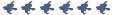But when he tries compile, a "send error report to MS" error for vbsp.exe then at the end it says it says "The command failed. Windows reported the error: 'The system cannot find the file specified'"
Compile Window
Code: Select all
** Executing...
** Command: "c:\program files\steam\steamapps\gjsdeath\sourcesdk\bin\orangebox\bin\vbsp.exe"
** Parameters: -game "c:\program files\steam\steamapps\gjsdeath\half-life 2 episode two\ep2" "C:\Program Files\Steam\SteamApps\gjsdeath\oc_dead_Forest"
Valve Software - vbsp.exe (Mar 11 2008)
1 threads
materialPath: c:\program files\steam\steamapps\gjsdeath\half-life 2 episode two\ep2\materials
Loading C:\Program Files\Steam\SteamApps\gjsdeath\oc_dead_Forest.vmf
fixing up env_cubemap materials on brush sides...
ProcessBlock_Thread: 0...1...2...3...4...5...6...7...8...9...10 (0)
**** leaked ****
Entity info_player_start (-245.67 269.95 66.71) leaked!
Processing areas...done (0)
Building Faces...done (0)
FixTjuncs...
PruneNodes...
WriteBSP...
done (0)
Creating default LDR cubemaps for env_cubemap using skybox materials:
skybox/sky_day01_01*.vmt
! Run buildcubemaps in the engine to get the correct cube maps.
Creating default HDR cubemaps for env_cubemap using skybox materials:
skybox/sky_day01_01*.vmt
! Run buildcubemaps in the engine to get the correct cube maps.
Finding displacement neighbors...
Finding lightmap sample positions...
Displacement Alpha : 0...1...2...3...4...5...6...7...8...9...10
[b]Building Physics collision data...
Displacement 2 has bad geometry near -2048.00 1024.00 465.25
Can't compile displacement physics, exiting. Texture is NATURE/GRASSFLOOR002A[/b]
** Executing...
** Command: "c:\program files\steam\steamapps\gjsdeath\sourcesdk\bin\orangebox\bin\vvis.exe"
** Parameters: -game "c:\program files\steam\steamapps\gjsdeath\half-life 2 episode two\ep2" -fast "C:\Program Files\Steam\SteamApps\gjsdeath\oc_dead_Forest"
Valve Software - vvis.exe (Mar 11 2008)
fastvis = true
1 threads
reading c:\program files\steam\steamapps\gjsdeath\oc_dead_Forest.bsp
Error opening c:\program files\steam\steamapps\gjsdeath\oc_dead_Forest.bsp
** Executing...
** Command: "c:\program files\steam\steamapps\gjsdeath\sourcesdk\bin\orangebox\bin\vrad.exe"
** Parameters: -game "c:\program files\steam\steamapps\gjsdeath\half-life 2 episode two\ep2" -noextra "C:\Program Files\Steam\SteamApps\gjsdeath\oc_dead_Forest"
Valve Software - vrad.exe SSE (Mar 11 2008)
Valve Radiosity Simulator
1 threads
[Reading texlights from 'lights.rad']
[48 texlights parsed from 'lights.rad']
Loading c:\program files\steam\steamapps\gjsdeath\oc_dead_Forest.bsp
[b]Error opening c:\program files\steam\steamapps\gjsdeath\oc_dead_Forest.bsp[/b]
** Executing...
** Command: Copy File
** Parameters: "C:\Program Files\Steam\SteamApps\gjsdeath\oc_dead_Forest.bsp" "c:\program files\steam\steamapps\gjsdeath\half-life 2 episode two\ep2\maps\oc_dead_Forest.bsp"
The command failed. Windows reported the error:
"The system cannot find the file specified."
** Executing...
** Command: "c:\program files\steam\steamapps\gjsdeath\half-life 2 episode two\hl2.exe"
** Parameters: -game "c:\program files\steam\steamapps\gjsdeath\half-life 2 episode two\ep2" +map "oc_dead_Forest"