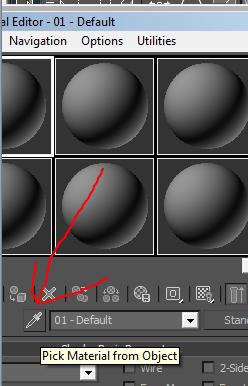Page 1 of 2
Model conversion help.
Posted: Wed May 04, 2011 2:44 pm
by AsG1Alligator
Hello.
Recently i recieved a request to remake alien swarm parasite model to ragdoll.
Results... Model not compiling.
qc file:
Code: Select all
$cd "H:\models_rdy\parasite"
$surfaceprop "flesh"
$modelname "parasite.mdl"
$model "model" "Parasite.smd"
$cdmaterials "models\aliens\parasite\"
$hboxset "default"
// Model uses material "parasite.vmt"
// Model uses material "claw.vmt"
$surfaceprop "flesh"
$illumposition -7.098 0.771 -2.872
$sequence ragdoll "ragdoll" ACT_DIERAGDOLL 1 fps 30.00
$collisionjoints "phymodel.smd"
And compile log (very short one):
Code: Select all
GUIStudioMDL 2.2/Source - © 2007 Neil 'Jed' Jedrzejewski - http://www.wunderboy.org/
Created command line: "E:\Program Files\Steam\steamapps\michalm9\sourcesdk\bin\ep1\bin\studiomdl.exe" -game "e:\program files\steam\steamapps\michalm9\half-life 2 deathmatch\hl2mp" -notxbox H:\models_rdy\parasite\ragdoll.qc
HALP ME!
PS: Look down.
Re: Alien Swarm Parasite ragdolling.
Posted: Wed May 04, 2011 4:04 pm
by MaestraFénix
Nothing more??
I can´t see anything strange in the .qc file. Try deleting the "phymodel" line.
Also, check if is correct the SMD file.
Re: Alien Swarm Parasite ragdolling.
Posted: Wed May 04, 2011 4:39 pm
by AsG1Alligator
Again the same thing (it seems that GUIstudioMDL doesn't like me).
I had to remake the whole bone structure in the model because valve messed the original one up. (maybe because it wasn't supposed to be ragdolled)
Re: Alien Swarm Parasite ragdolling.
Posted: Wed May 04, 2011 4:53 pm
by MaestraFénix
AsG1Alligator wrote:Again the same thing (it seems that GUIstudioMDL doesn't like me).
I had to remake the whole bone structure in the model because valve messed the original one up. (maybe because it wasn't supposed to be ragdolled)
Or maybe because it comes from Alien Swarm, an "advanced" game like L4D2 and Portal 2. For example, people have problems with the models of Portal 2, because sometimes it are too poly for the compilers (more of 30000), or because didnt get decompiled properly.
Honestly, i dont have idea. You dont have even a warning error. Is possible that in fact is working and you have to left it work (i have to wait near of 10 minutes when i was compilating a model, no idea why it took many time)?
Re: Alien Swarm Parasite ragdolling.
Posted: Wed May 04, 2011 6:01 pm
by Fighter
I sometimes can't compile models, get the same 'error' as you - Created command line: , nothing more. It happens sometimes, when you don't launch Source SDK before compiling. If you tried compiling with Source SDK launched and still same, I don't have idea why you can't compile it.
AsG1Alligator wrote:Recently i recieved a request to remake alien swarm parasite model to ragdoll.
Somebody already made it -
http://www.garrysmod.org/downloads/?a=view&id=120229
Re: Alien Swarm Parasite ragdolling.
Posted: Thu May 05, 2011 3:12 pm
by AsG1Alligator
This model has been ported by someone else and that person wanted me to ragdoll it so i tried.
Re: Model conversion help.
Posted: Thu Jun 16, 2011 4:23 pm
by AsG1Alligator
Ok now there is a new problem: I'm trying to convert a few models from UT2k4 to source (that would be a bulldog jeep and repair vessel from AS-Convoy) Unfortunatly I am a begginer in modelling and i have some problems with reassigning textures to the models.
So if anyone can help me (possibly do this part instead of me

) reply. (I can send you a .max model and textures in tga or anything else)
Re: Model conversion help.
Posted: Thu Jun 16, 2011 5:57 pm
by MaestraFénix
AsG1Alligator wrote:Ok now there is a new problem: I'm trying to convert a few models from UT2k4 to source (that would be a bulldog jeep and repair vessel from AS-Convoy) Unfortunatly I am a begginer in modelling and i have some problems with reassigning textures to the models.
So if anyone can help me (possibly do this part instead of me

) reply. (I can send you a .max model and textures in tga or anything else)
You got it now in Max, or you are trying to extract from it? Me and Xeno found a way to do this (Felina model, i miss you too much D: ).
Re: Model conversion help.
Posted: Fri Jun 17, 2011 8:32 pm
by AsG1Alligator
Yep i have exported them from UT (repair vessel is in one part (originally it was divided into 7 parts) and the bulldog is a single mesh)
Re: Model conversion help.
Posted: Fri Jun 17, 2011 9:40 pm
by MaestraFénix
AsG1Alligator wrote:Yep i have exported them from UT (repair vessel is in one part (originally it was divided into 7 parts) and the bulldog is a single mesh)
You got the textures? have you tried the "pick from model/scene" option to see all the assigments?
Re: Model conversion help.
Posted: Sat Jun 18, 2011 6:15 pm
by AsG1Alligator
As I said : I am a beginner in modelling world.
Re: Model conversion help.
Posted: Sat Jun 18, 2011 7:39 pm
by MaestraFénix
AsG1Alligator wrote:As I said : I am a beginner in modelling world.
That doesnt help me, because i too.
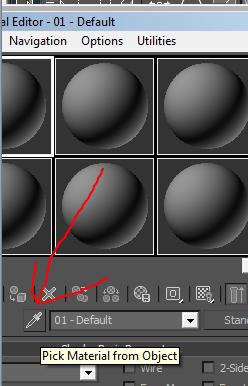
Press "m" to deploy the Material menu, push that button and select the model. It will appear a lot of textures a bit down. Go inside one to one and change their rutes to the correct.
Re: Model conversion help.
Posted: Sat Jun 18, 2011 11:23 pm
by AsG1Alligator
If i remember right (cause i cant access the computer with max now) all of the materials that the model uses are not assigned to it (to export it you have to place it in the map and then export the map itself as an .obj file, without material assignment)
Re: Model conversion help.
Posted: Sun Jun 19, 2011 11:48 am
by MaestraFénix
AsG1Alligator wrote:If i remember right (cause i cant access the computer with max now) all of the materials that the model uses are not assigned to it (to export it you have to place it in the map and then export the map itself as an .obj file, without material assignment)
You know what? Send me the model and the texture, i´ll take photos and i´ll back to you. It will more faster.
Re: Model conversion help.
Posted: Sun Jun 19, 2011 8:46 pm
by MaestraFénix
I got your model. Their UV maps are broken (it displays directly the entire texture in the wheels and lights). I´ll work to fix it.