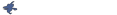"Could not load: gameui"?
-
[JSC][GU]PREDATOR
- Obsidian Premium
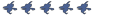
- Posts: 1624
- Joined: Mon May 29, 2006 12:06 pm
OMG!?! this is what i found from a site:
error:can't load gamuie
ok, so a made a map and tryed to run it, but when i run it it gives me this message "error can't load: gameui", so what do I do????? VulcanVulcanVulcan 12:26, 4 Jun 2006 (PDT)
Unfortunately this looks like a bug from the latest engine update. In most cases this happens when users creating mods or maps for Half-Life 2: Deathmatch, Counter-Strike: Source and/or Day of Defeat: Source (info token from the VERC Forums (link (http://www.chatbear.com/board.plm?a=vie ... &v=flatold))). The only thing you can do is waiting for a new update, which will be hopefully soon because there are more people with the same problem. --Jurgen Knops 14:44, 5 Jun 2006 (PDT)
error:can't load gamuie
ok, so a made a map and tryed to run it, but when i run it it gives me this message "error can't load: gameui", so what do I do????? VulcanVulcanVulcan 12:26, 4 Jun 2006 (PDT)
Unfortunately this looks like a bug from the latest engine update. In most cases this happens when users creating mods or maps for Half-Life 2: Deathmatch, Counter-Strike: Source and/or Day of Defeat: Source (info token from the VERC Forums (link (http://www.chatbear.com/board.plm?a=vie ... &v=flatold))). The only thing you can do is waiting for a new update, which will be hopefully soon because there are more people with the same problem. --Jurgen Knops 14:44, 5 Jun 2006 (PDT)
-
Mutant Enemy
- npc_strider
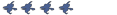
- Posts: 617
- Joined: Tue Jun 27, 2006 8:01 am
- Location: Australia